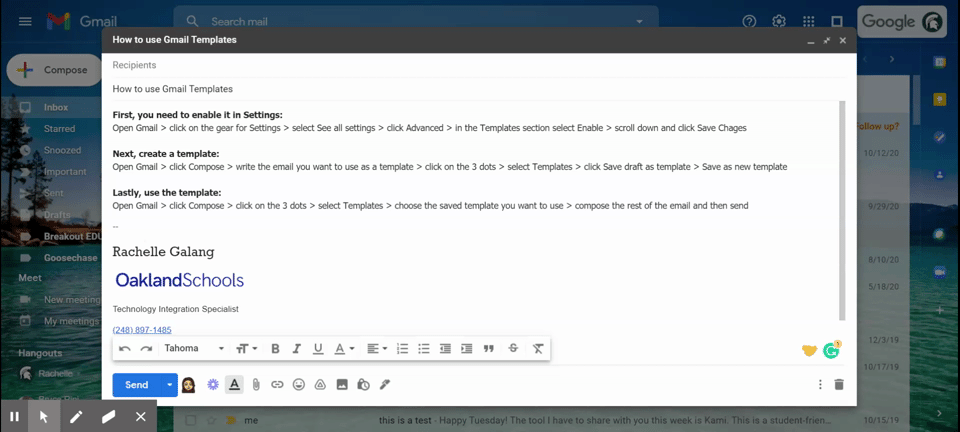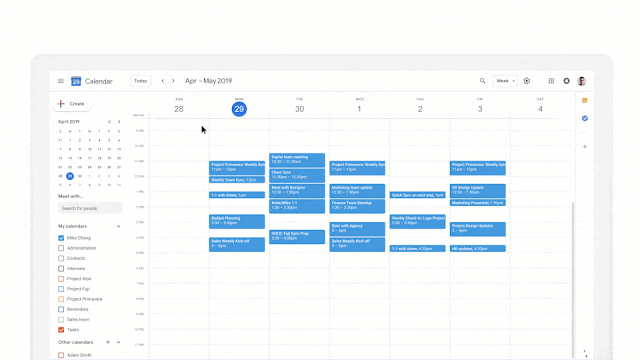This week I’m sharing a Gmail productivity tip with you. Did you know that you can save time by creating emails from a template? Templates are very useful when you are sending a similar response or email many times. Rather than having to go to an old email and copy the info to paste in your new email, you can send that common information with a few simple clicks and a template.